When launching SOLIDWORKS, you may get "Failed To Initialize Visual Basic" and "Runtime Error R6025" errors.
The current solution required to resolve the "Failed to initialize Visual Basic" and "Runtime Error R6025" errors that prohibit SOLIDWORKS from starting.
SOL:-
When trying to start SOLIDWORKS on Windows 10, the user receives a "Failed to initialize Visual Basic for Apps" problem, followed by a "Microsoft Visual C++ Runtime Library" error. When you close these error windows, the SOLIDWORKS splash screen will crash.
Launcher's compatibility mode.
Launching from the SOLIDWORKS.exe:-
Go to the SOLIDWORKS installation directory. This is the case by default: C:Program FilesSOLIDWORKS CorporationSOLIDWORKS
Find the "SLDWORKS.exe" main SOLIDWORKS executable.
Launch SOLIDWORKS with "SLDWORKS.exe". Proceed to the next steps if the software successfully launches.
"SLDWORKS.exe" can be used to create a new SOLIDWORKS shortcut. In Windows 10, the simplest way to do this is to right-click on "SLDWORKS.exe" and select Send to Desktop (make shortcut)..
Confirm that this new shortcut is used to run SOLIDWORKS.
Repair Microsoft Office.
Re-installing SOLIDWORKS using the Installation Manager.
This solution is helpful for you;
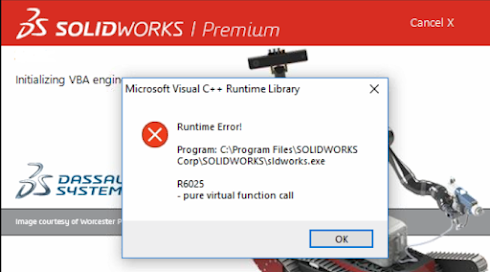


No comments:
Post a Comment