ERROR OCCURS IN SOLIDWORKS NETWORKING LICENSE:
Here are a few common error messages that may be displayed on a client PC when attempting to open SOLIDWORKS:
The license server cannot be accessed.
Server node is down or not responding
Could not get information from this server
SOLUTIONS:-
Firewall settings are applied on server machine. Turnoff firewall.
The SolidNetWork License Manager must be installed, activated, and launched on the server. The major version must be the same as or newer than the version of SOLIDWORKS installed on the client PCs. Because it is backwards compatible, you should always upgrade the License Manager first, followed by SOLIDWORKS. For instance, you can use a 2019 License Manager while running SOLIDWORKS 2018.
Also check server is ping with client or not through "CMD ping server_name you can use IP address in case of server name".
Also, ensure that the server name is the same on both the client and the server.
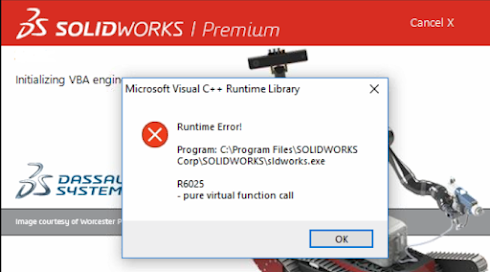

.png)










